How to attach the Better Beamer
Each Better Beamer consists of
- Fresnel Lens
- Protective Sleeve for lens
- Support Arms (2)
- Quick Attach Strap with Secure Mount
Tab
- Fit Adjustment Kit for some models
It’s easy to attach the Better Beamer to your flash:
1. Unwind the Quick Attach Strap that’s
wrapped around the Support Arms. Leave the end attached to one
of the arms.
2. Hold one Support Arm on each side of your
flash head. The mounting tabs help secure the arms to the flash
head:

Note: Model FX-3 arms are stamped L
and R inside the arm and should be mounted
on the left and right of the flash head—viewed with the
flash pointing away from you. (FX-1 and FX-2 arms can be mounted
on either side.)
3. Wrap the Quick Attach Strap around the flash
head to secure the support arms in place.
4. An optional Secure Mount Tab (Velcro) with
peel-away adhesive is enclosed (attached to the strap). You
can mount this to the top or bottom of your flash head to hold
the Better Beamer more securely in place. This will prevent
it from sliding forward or back, and ensure the Fresnel Lens
is always the proper distance from the flash head. It will also
prevent the Better Beamer from inadvertently coming loose in
the field.
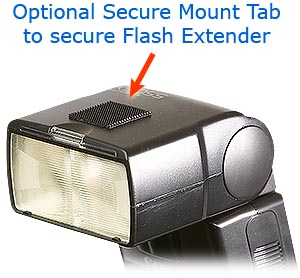
Note: You should always mount the Better Beamer so that the
bends in the Support Arms are even with the front lens of
your flash. This ensures that the Fresnel Lens
is held the optimum distance from the flash to provide best
performance:

5. Attach the Fresnel Lens to the Velcro strips
on the front of the Support Arms:

6. On flashes with adjustable zoom, to get the best
results, manually zoom the flash to 35-50 mm.
Your Better Beamer is now ready to use!
When you're through using your Better Beamer, you
can easily remove it and store it in the pocket
of your
camera
bag or vest. Remember to keep the Fresnel Lens
in its protective
sleeve to prevent scratching.
Caution: The Fresnel lens
acts like a magnifying glass. Don’t
point it directly towards the sun,
because the focused rays can cause flammable materials to
ignite, burn your skin, or melt and deform the plastic on your
flash unit.
How to use the Better Beamer